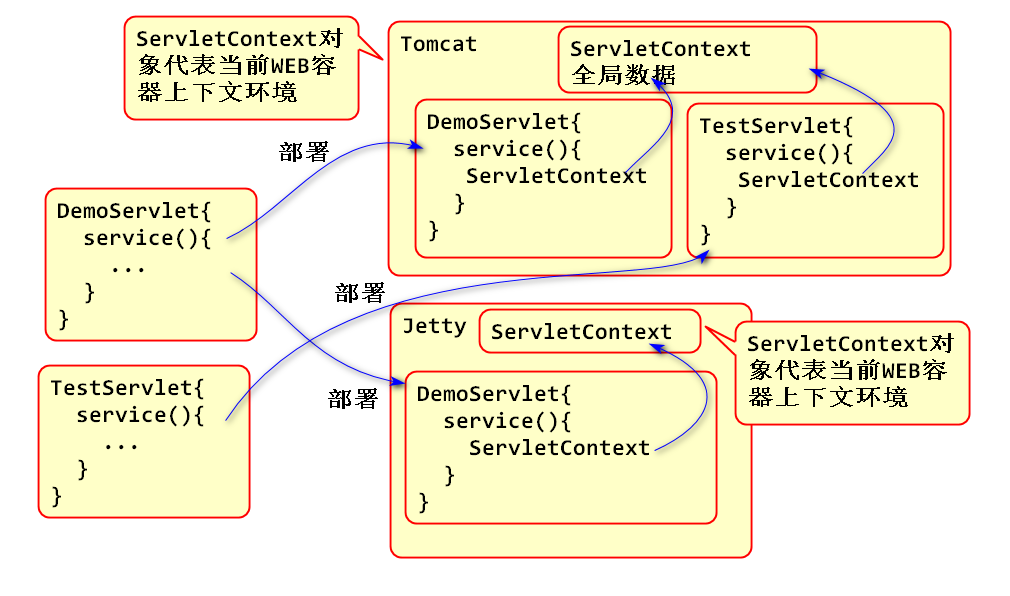
Context: 上下文,当前事物存在的前后环境场景。
Servlet 上下文:当前Servlet存在的运行环境。代表Web容器。
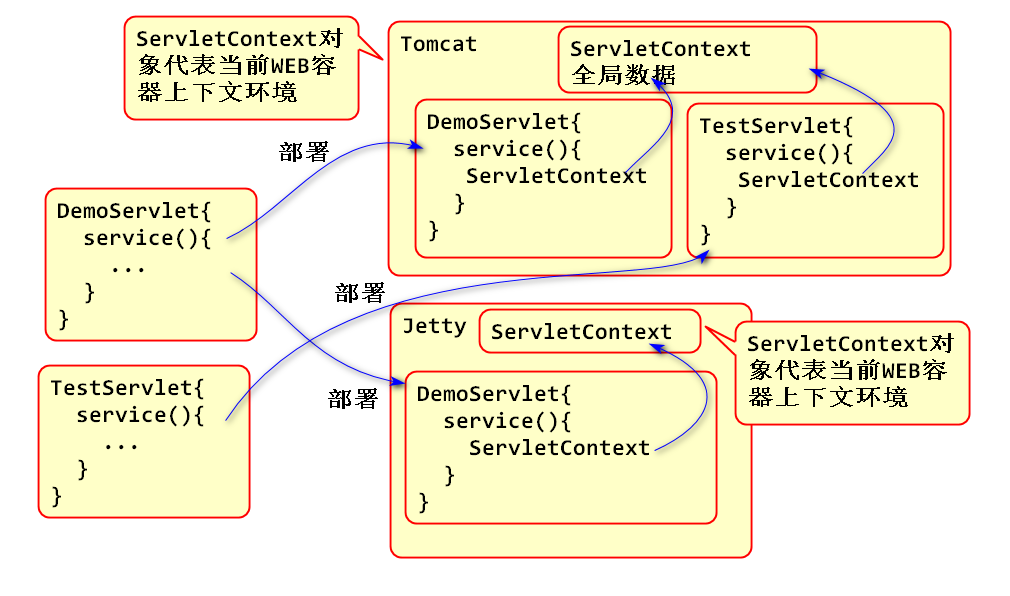
任何获取 ServletContext 的方法获取的对象都是同一个ServletContext对象的引用
调用从 HttpServlet继承的方法获取ServletContext
ServletContext ctx1 = getServletContext();
调用request对象getServletContext()方法获取ServletContext
ServletContext ctx2 = request.getServletContext();
可以使用ServletContext提供的方法与当前Web容器进行通讯
案例:显示Web容器相关信息:
/**
* 测试ServletContext
*/
public class DemoServlet extends HttpServlet {
private static final long serialVersionUID = 1L;
protected void doGet(HttpServletRequest request, HttpServletResponse response) throws ServletException, IOException {
//1. 调用从 HttpServlet继承的方法获取
// ServletContext
ServletContext ctx1 = getServletContext();
//2. 调用request对象getServletContext()方法
// 获取ServletContext
ServletContext ctx2 = request.getServletContext();
//3. ...
//“任何”方法获取的ServletContext都是同一个对象
//ServletContext 代表当前Servlet的运行容器
//显示当前Web容器的信息
System.out.println(ctx1.getServerInfo());
//重要:显示当前Web容器的实际路径(磁盘位置)
System.out.println(ctx1.getRealPath("/"));
//重要:显示当前Web程序的上下文路径(应用程序名)
System.out.println(ctx1.getContextPath());
response.setContentType(
"text/html;charset=UTF-8");
response.getWriter().print("OK");
}
}
<servlet-mapping>
<servlet-name>DemoServlet</servlet-name>
<url-pattern>/demo</url-pattern>
</servlet-mapping>
<servlet>
<description></description>
<display-name>SetValueServlet</display-name>
<servlet-name>SetValueServlet</servlet-name>
<servlet-class>web.SetValueServlet</servlet-class>
</servlet>
案例:利用ServletContext共享数据

代码:
/**
* 利用ServletContext共享数据
*/
public class SetValueServlet extends HttpServlet {
private static final long serialVersionUID = 1L;
protected void doGet(HttpServletRequest request, HttpServletResponse response) throws ServletException, IOException {
ServletContext ctx=getServletContext();
synchronized (ctx) {
ctx.setAttribute("test", "Hello World!");
}
response.setContentType(
"text/html; charset=UTF-8");
response.getWriter().print(
"添加数据到ServletContext");
}
}
/**
* 读取 ServletContext中的数据
*/
public class GetValueServlet extends HttpServlet {
private static final long serialVersionUID = 1L;
protected void doGet(HttpServletRequest request, HttpServletResponse response) throws ServletException, IOException {
ServletContext ctx = getServletContext();
String msg = null;
synchronized (ctx) {
msg = (String)ctx.getAttribute("test");
}
response.setContentType(
"text/html; charset=UTF-8");
response.getWriter().println("数据:"+msg);
}
}
<servlet>
<description></description>
<display-name>SetValueServlet</display-name>
<servlet-name>SetValueServlet</servlet-name>
<servlet-class>web.SetValueServlet</servlet-class>
</servlet>
<servlet-mapping>
<servlet-name>SetValueServlet</servlet-name>
<url-pattern>/set</url-pattern>
</servlet-mapping>
<servlet>
<description></description>
<display-name>GetValueServlet</display-name>
<servlet-name>GetValueServlet</servlet-name>
<servlet-class>web.GetValueServlet</servlet-class>
</servlet>
<servlet-mapping>
<servlet-name>GetValueServlet</servlet-name>
<url-pattern>/get</url-pattern>
</servlet-mapping>
Web编程时候,可以利用request session servletContext共享数据,称为共享范围(scope),在使用数据共享范围时候,尽量使用小范围。

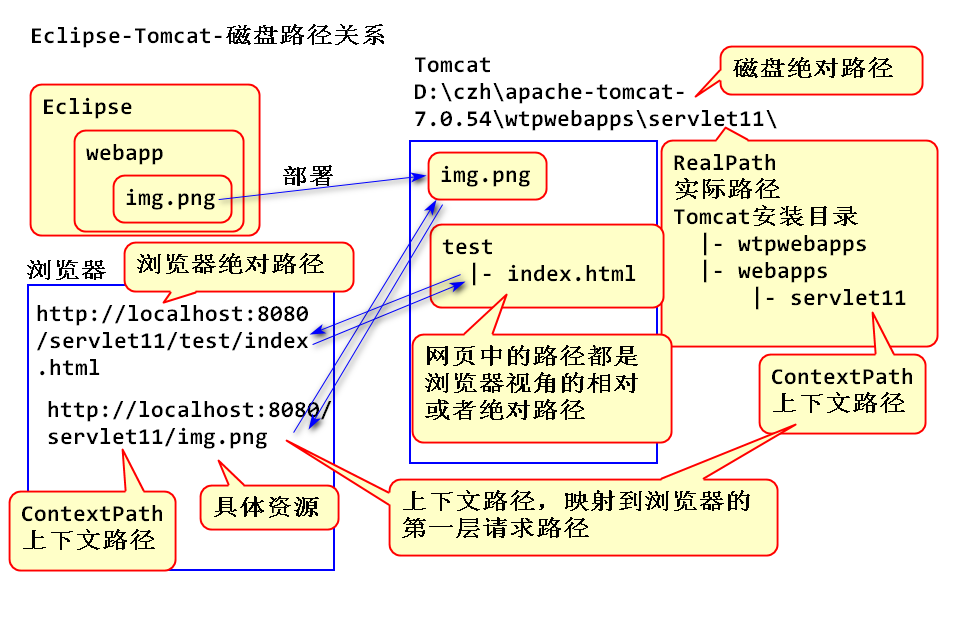
JSP: Java Server Page: Java 服务器端页面
如上代码方式以及不建议使用了!建议使用JSTL、EL进行替代
概念: JSTL 标准标签库 和 EL 表达式语言
JSP中的Java代码丑陋,编写风格与HTML不同,容易出现异常,不方便处理异常。
JSTL出现的历史:
JSTL就是为了替换 JSP 中的Java代码的!
基本语法:
${表达式}
EL语法:
案例1:

代码:
/**
* 测试 EL 表达式
*/
public class ElTestServlet extends HttpServlet {
private static final long serialVersionUID = 1L;
protected void doGet(HttpServletRequest request, HttpServletResponse response) throws ServletException, IOException {
request.setAttribute("num", 10);
request.setAttribute("arr", new int[]{3,4,5});
List<Integer> list=new ArrayList<Integer>();
list.add(55);
list.add(66);
list.add(77);
request.setAttribute("list", list);
Map<String, String> map=
new HashMap<String, String>();
map.put("name","Tom");
map.put("age", "10");
request.setAttribute("map", map);
//转发到JSP页面,利用EL表达式显示数据
request.getRequestDispatcher("view.jsp")
.forward(request, response);
}
}
<%@ page language="java"
contentType="text/html; charset=UTF-8"
pageEncoding="UTF-8"%>
<!DOCTYPE html>
<html>
<head>
<meta charset="UTF-8">
<title>Insert title here</title>
</head>
<body>
<h1>EL表达式显示数据</h1>
<p>${num}</p>
<p>${arr[1]}</p>
<p>${list[1]}</p>
<p>${map.name}, ${map['age']}</p>
</body>
</html>
案例2:
/**
* Servlet implementation class ElTest2Servlet
*/
public class ElTest2Servlet extends HttpServlet {
private static final long serialVersionUID = 1L;
protected void doGet(HttpServletRequest request, HttpServletResponse response) throws ServletException, IOException {
Student student = new Student("Jerry", 5);
request.setAttribute("stu", student);
request.getSession()
.setAttribute("user", student);
List<Student> list=new ArrayList<Student>();
list.add(new Student("熊大",10));
list.add(new Student("熊二",10));
request.setAttribute("list", list);
//转发到view2.jsp,利用EL表达式显示数据
request.getRequestDispatcher("view2.jsp")
.forward(request, response);
}
}
<%@ page language="java"
contentType="text/html; charset=UTF-8"
pageEncoding="UTF-8"%>
<!DOCTYPE html>
<html>
<head>
<meta charset="UTF-8">
<title></title>
</head>
<body>
<h1>EL表达式显示对象数据</h1>
<p>数据为空:${num}</p>
<p>${stu.name}</p>
<p>${list[1].name}</p>
<p>读取Session中的数据:${user.name}</p>
</body>
</html>
JSTL 是一组自定义标签组成的,需要导入解析标签的类文件。
<dependency>
<artifactId>jstl</artifactId>
<groupId>jstl</groupId>
<version>1.2</version>
</dependency>
在页面中使用 taglib 引入标签库
核心标签:
<%@ taglib prefix="c"
uri="http://java.sun.com/jsp/jstl/core"%>
格式化标签:
<%@ taglib prefix="fmt"
uri="http://java.sun.com/jsp/jstl/fmt"%>
JSTL 包含4个标签库
Java 的标签库 JSTL、EL 是在服务器端执行的,用于拼接HTML页面。
案例1:
/**
* 演示JSTL的功能
*/
public class JstlTestServlet extends HttpServlet {
private static final long serialVersionUID = 1L;
@Override
protected void doGet(HttpServletRequest req, HttpServletResponse resp) throws ServletException, IOException {
req.setAttribute("num", 0);
Student stu = new Student("小明", 20);
req.setAttribute("user", stu);
req.getRequestDispatcher("view3.jsp")
.forward(req, resp);
}
}
<%@ page language="java"
contentType="text/html; charset=UTF-8"
pageEncoding="UTF-8"%>
<%@ taglib prefix="c"
uri="http://java.sun.com/jsp/jstl/core"%>
<!DOCTYPE html>
<html>
<head>
<meta charset="UTF-8">
<title>JSTL</title>
</head>
<body>
<h1>JSTL</h1>
<h2>单路分支</h2>
<c:if test="${num == 0}">
<p>num 的值是0</p>
</c:if>
<h2>多路分支、双路分支</h2>
<c:choose>
<c:when test="${user.age<12}">
<p>小明是小孩</p>
</c:when>
<c:when test="${user.age<22}">
<p>小明是小伙子</p>
</c:when>
<c:otherwise>
<p>小明是男人</p>
</c:otherwise>
</c:choose>
</body>
</html>
案例2:
/**
* for each 标签演示
* 迭代标签,用于遍历集合
*/
public class ForEachServlet extends HttpServlet {
private static final long serialVersionUID = 1L;
protected void doGet(HttpServletRequest request, HttpServletResponse response) throws ServletException, IOException {
List<Student> list=new ArrayList<Student>();
list.add(new Student("熊大",10));
list.add(new Student("熊二",10));
list.add(new Student("光头强",30));
list.add(new Student("Tom",20));
list.add(new Student("Andy",40));
list.add(new Student("传奇",35));
list.add(new Student("克晶",18));
request.setAttribute("users", list);
request.setAttribute("price", 3453.7);
request.setAttribute("today", new Date());
request.getRequestDispatcher("view4.jsp")
.forward(request, response);
}
}
<%@ page language="java"
contentType="text/html; charset=UTF-8"
pageEncoding="UTF-8"%>
<%@ taglib prefix="c"
uri="http://java.sun.com/jsp/jstl/core"%>
<%@ taglib prefix="fmt"
uri="http://java.sun.com/jsp/jstl/fmt" %>
<!DOCTYPE html>
<html>
<head>
<meta charset="UTF-8">
<title>JSTL</title>
</head>
<body>
<h1>JSTL 迭代标签</h1>
<!--
<ul>
<li>熊大,10岁,是小孩</li>
<li>熊二,10岁,是小孩</li>
<li>传奇,35岁,是爷们</li>
</ul>
-->
<ul>
<c:forEach items="${users}" var="user">
<li>${user.name}, ${user.age}, 是
<c:choose>
<c:when test="${user.age<12}">小孩</c:when>
<c:when test="${user.age<22}">小伙</c:when>
<c:otherwise>爷们</c:otherwise>
</c:choose>
</li>
</c:forEach>
</ul>
<h2>格式标签</h2>
<!-- format:格式化,Number:数字
1566023.4 -> RMB1,566,023.40
-->
<p>跳楼价:<fmt:formatNumber value="${price}"
pattern="RMB###,###,###.00"/></p>
<!-- 格式化日期 -->
<p>仅限今日:<fmt:formatDate value="${today}"
pattern="yyyy-MM-dd"/> </p>
</body>
</html>